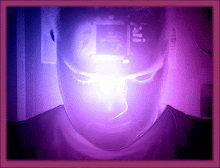This is what the frame of my booth looked like before I hung the Sheetrock. It's 4 x 4 x 7.5 ft.
I thought 4x4 was small until I finished it then I found that 4 ft is a lot bigger than it seems. There is enough room for 2 people to be in there comfortably or one person with a guitar. It seems huge with a single person in there which is how it is used 99% of the time anyway.
I used regular Sheetrock but I used Sheetrock adhesive AND screws to hold it up and help seal it off. I also used insulation between the walls just like it was an outside wall to help keep sound out. The glue helped kill vibration and sound leak but will be a pain if I ever have to replace a piece of Sheetrock. I recommend not gluing the rock to the studs where there are cables running behind it. Everywhere cables run in my booth have a removable,separate piece of Sheetrock that is only screwed in so I can remove it and replace bad cables or add them with ease. After the rock was up I did no mud or tape on the inside since it would be covered with acoustic tile anyway but I did fill the cracks with clear silicon just to seal it off even more. For the window I used 2 pieces of Plexiglas with a 1 in. spacer (piece of wood with foam seals) between them. It seemed to work well and only cost me around 24 dollars for both pieces which is cheaper and easier than glass.
After that I ordered my tile online. It ended up being about 180 bucks but I have quite a few tiles left over (like 25 or so). They came with some spray glue which has not been so good to me. I keep having to re glue them up every so often. I did a post on that last week and someone commented and told me to try krylon. I am going to research it and give it a try because I am getting tired of re gluing the tiles every month or so.
So.... for around 350 dollars in supplies and a little work you can build a sound booth that sounds great if you don't mind sweating a little. I based that figure on the supplies it would take just to build the 4x4x7 booth not the wall you saw in the video on my previous post.